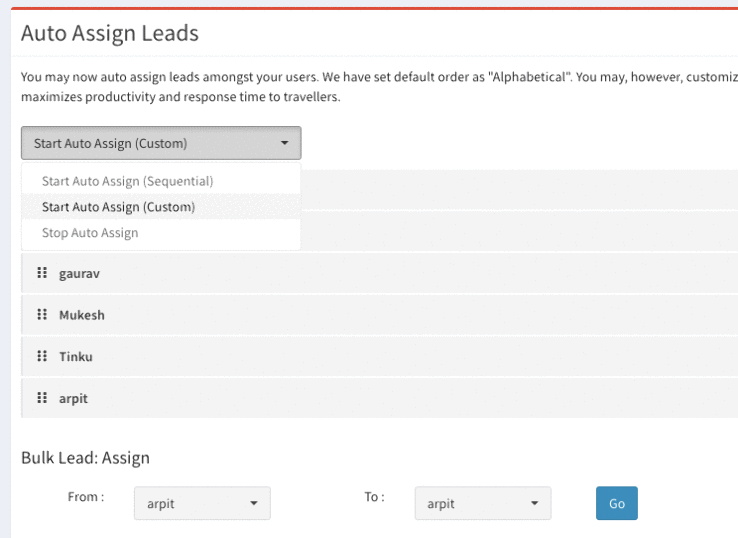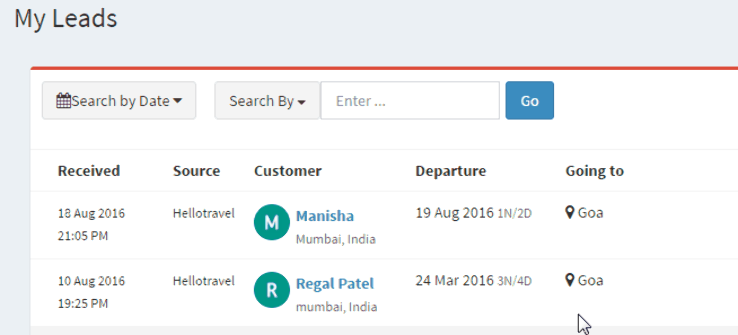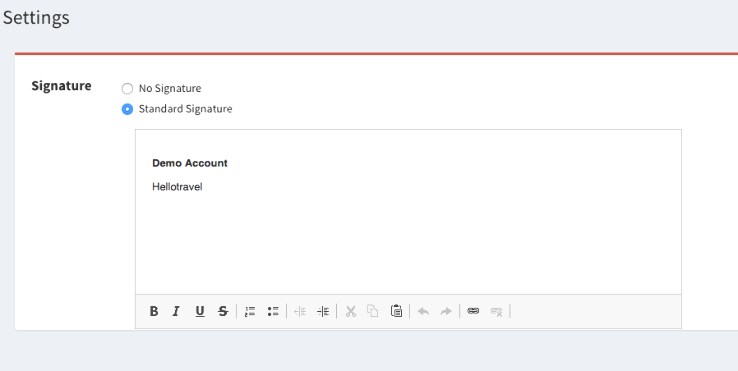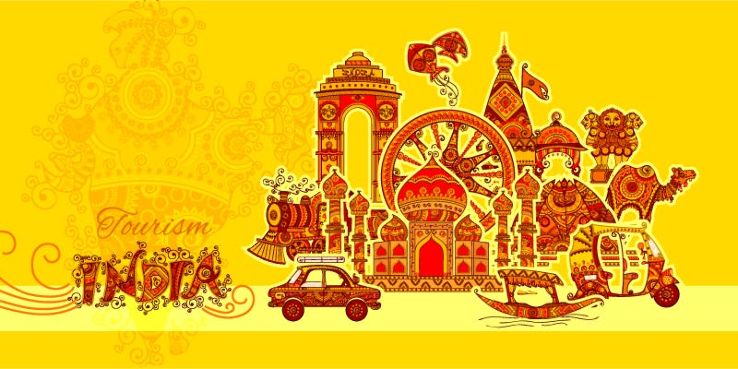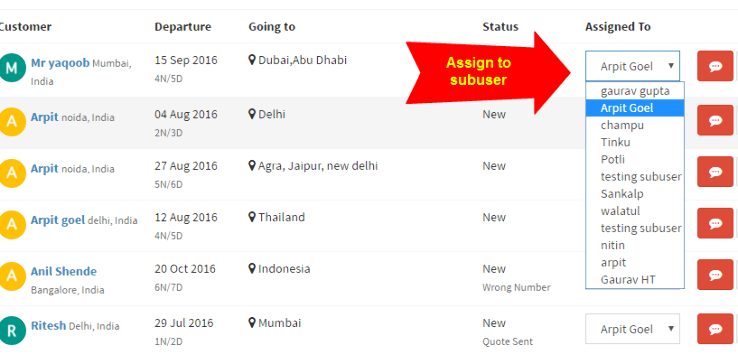
Now you can also assign leads to your team members by creating their account(subuser) and assign leads from your account. You can also allot credits in their account so that they can purchase enquiries from their account and start managing them. And the best part is you can anytime know the status of the leads assigned in your team members' account from your own login. No need to share login details.
How to create a subuser account
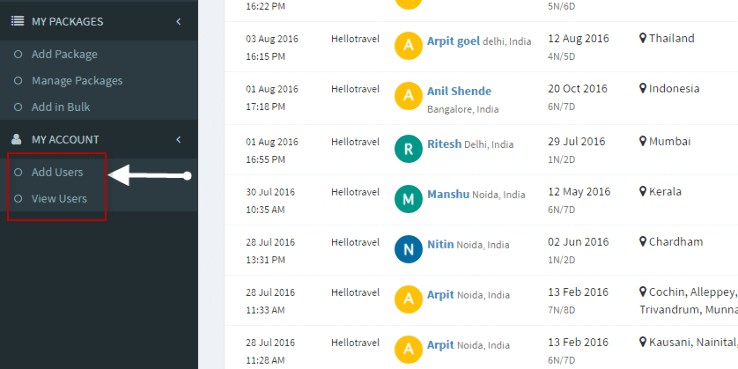
Creating sub user account is possible only through you master account. Sign in to Hello Travel through your master login id and password provided to you. Thereafter, click on the Add Users from the left side menu in HOOK. Fill in the required details and you have your sub user account ready.
GET FREE TRAVEL LEADSHow do I assign leads to subuser account?
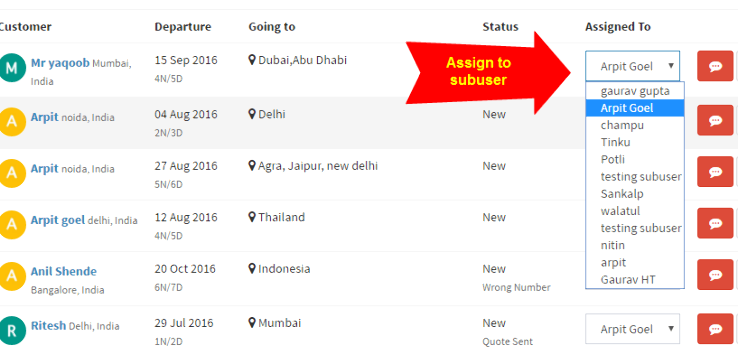
From your 'My Leads' page you can directly assign a lead to any of the subuser account you have created. Just click on the dropdown in 'Assign To' column against a particular lead and assign it to your subuser. Immediately that lead will be reflected in the account of your subuser.
Note: subusers cannot create users or assign leads back to master or other subuser. If you have any further question please refer to our frequently asked questions guide.
New to Hellotravel?
GET FREE TRAVEL LEADS