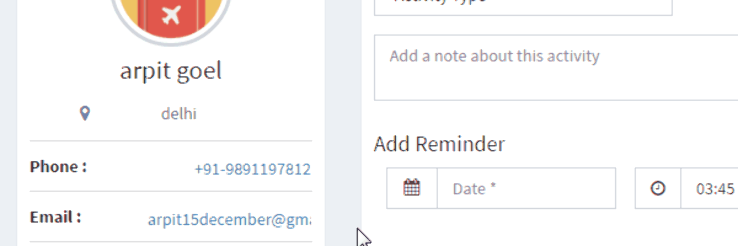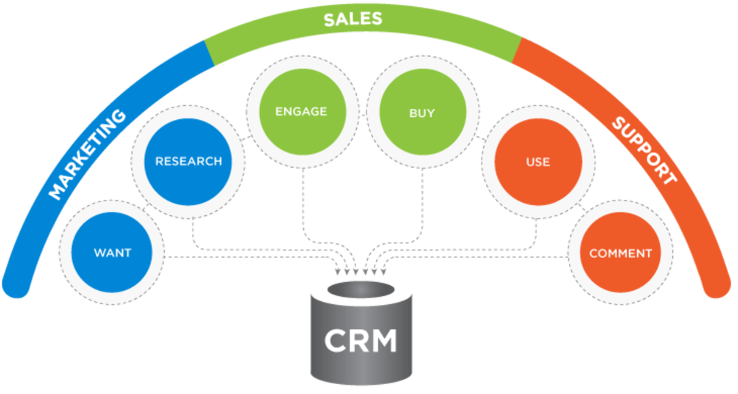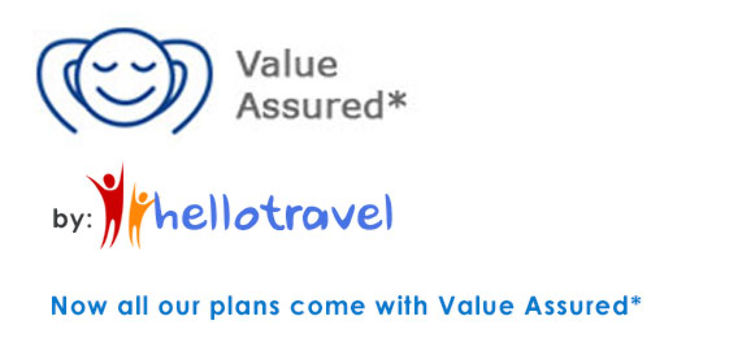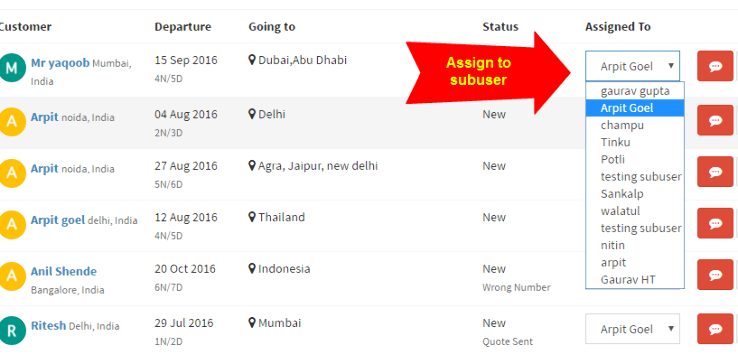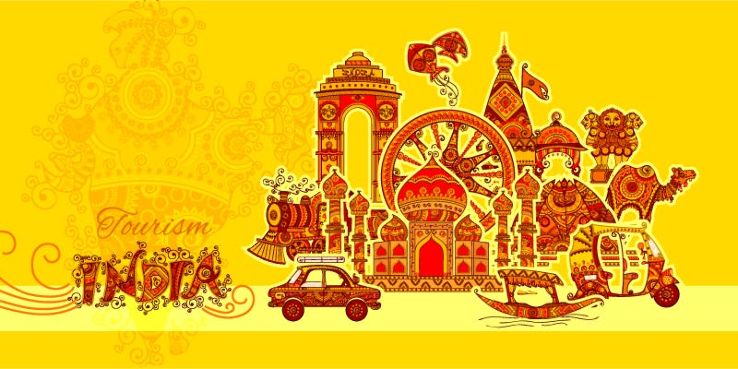WhatsApp Business is now available to download for Android users in India. If you want to communicate with your potential clients and existing customers in an efficient way, WhatsApp Business app is a great tool. Please note that WhatsApp Business will ask you for another mobile number, which is not the same as the one you use with the regular WhatsApp. In case you don’t have an alternative phone number, you can continue using your current number, just note that your personal profile will be converted to a business profile, along with all your contacts. However, if you have two different phone numbers, you can use both WhatsApp and WhatsApp Business apps. Here you can learn how to create your business profile and use the additional app features.

Once having downloaded the WhatsApp Business app from the Play Store, open the app and go through the initial setup process. To start, enter and verify your phone number via an OTP. Then, you will be asked to enter your business name, which is the company name. Next, is the app’s homepage, which looks like the regular app. You have the quick camera access shortcut on the left, followed by three tabs – chats, status and calls. On the top-right, you have the three-dot menu button, whereas, at the bottom, you have the icon to start a chat.
GET FREE TRAVEL LEADSWhatsapp Business: Profile Settings & Statistics

One of the most important features of the business app is that you are able to build your business profile where you can add your business details. Tap on the three-dots on the top right, and then tap on ‘Settings’ after that click on ‘Business settings’. Thereafter, in profile settings, you will be able to select a display image and add your business address. The next step involves choosing a category for your service, which could be automotive, clothing, finance, restaurant and transport among others.
GET FREE TRAVEL LEADS
In the following part, you can write a short description of what your business does, working days and hours. You will be able to also add your business email address, and website. After you have added all your companies details, tap on save on the top right. This section also includes statistics, where you may check the number of messages you sent, the ones delivered, and the ones read by users.
GET FREE TRAVEL LEADSWhatsApp Business: Messaging Tools
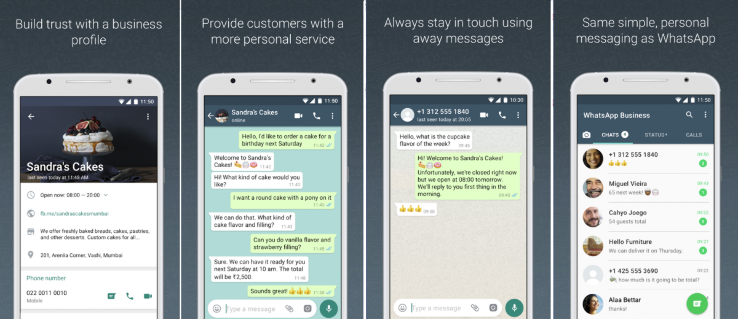
The next important feature of WhatsApp business is the messaging tools. They may be accessed from business settings, where there are three options – away message, greeting message and quick replies. Away message can be used when clients reach out to you outside of business hours (which can be defined in settings). The second option is the customized ‘greeting message’ which can be used to greet the customers the very first time they contact you, or when there are 14 days of inactivity between you and the contact. Finally, there are ‘quick replies’ that will make it easier for you to communicate with the customers. Therefore, the WhatsApp Business app could be extremely helpful for small or medium-sized businesses. If WhatsApp Business app will be used to its full potential, that time will tell.
GET FREE TRAVEL LEADS