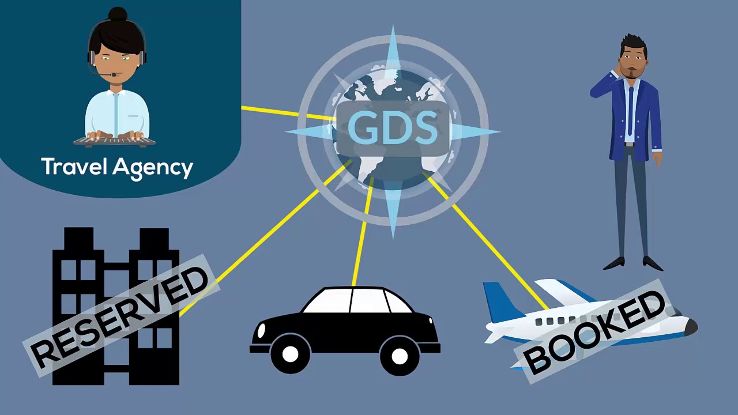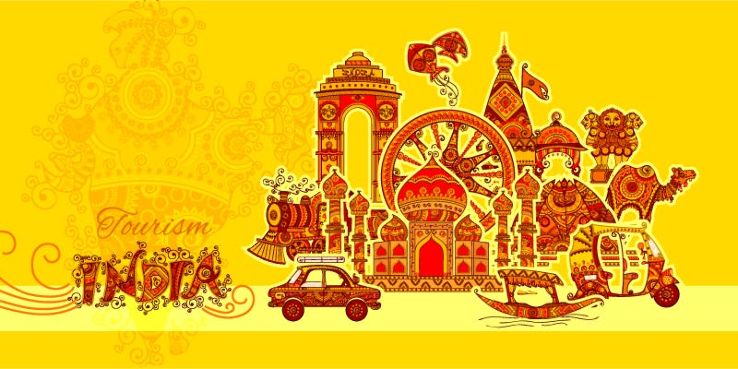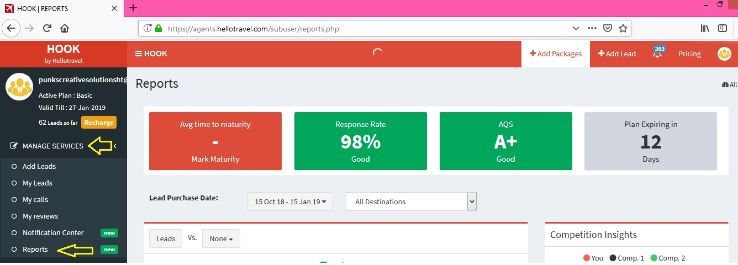
We have launched new and improved version of reporting dashboard for our registered agents. The new reporting dashboard lets our registered agents get a complete overview of their travel leads, status, competition insights, overall health score, plan snapshot and lots of other insights.
The new report is now available in Manage Services>Reports with following link: https://agents.hellotravel.com/subuser/reports.php
Key Features of the New Dashboard

- Quick snapshot of agent's account with HelloTravel having maturity time, response rate, quality score and plan duration
- Faster data reporting for better insights and analysis
- In depth leads data with their destination for all leads sources
- Detailed reporting of all leads sources i.e. paid and free leads
- Summary of leads status and avg. rating
- An insightful competition insight data for package leads
New Reporting Dashboard Explained

The top portion of the report covers following four important data points as shown in below screenshot.
GET FREE TRAVEL LEADS1. Avg. Time to Maturity:

This is the avg. length of time it takes for a lead to get matured. If no lead is marked as matured (i.e. Red color box) in last 30 days then - (dash) will be shown which will be clickable to my leads secetion for review of leads.
Useful Tip: If no lead has been marked as matured in last 30 days then please review your Leads and mark them as matured.
GET FREE TRAVEL LEADS2. Response Rate:

It tells % of times agent is responding to traveler's query.
Useful Tip: More response rate means more and better leads. Please respond to the traveller as soon as you receive the lead.
GET FREE TRAVEL LEADS3. AQS (Agent Quality Score):
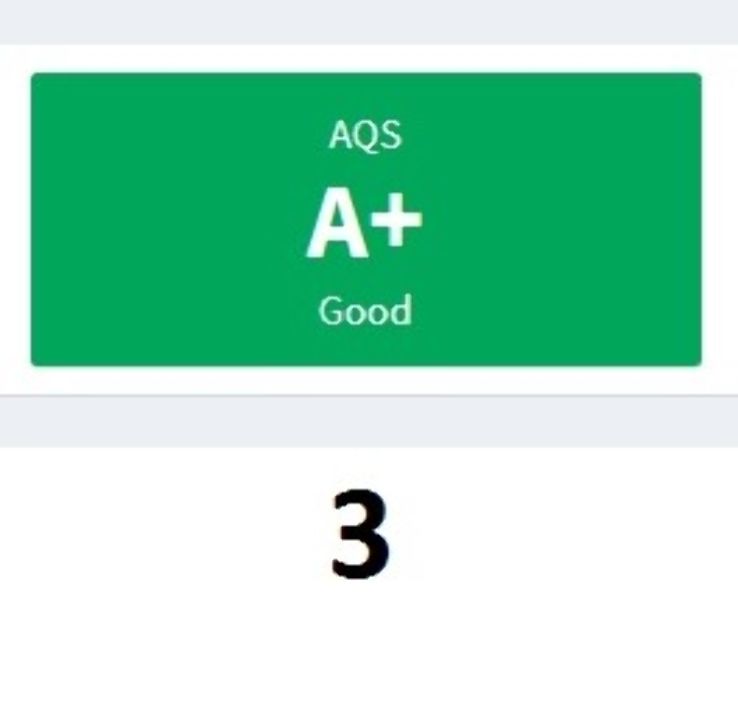
This is an overall scoring based on agent's quality engagement with travelers e.g. positive reviews, ratings, high response %, low lead pur. gap etc. A+ is best, A is average, B needs to work hard.
Useful Tip: This data box has color coding i.e. A+ (High Green Color); A (Medium Yellow Color) and B (Low Red Color). If the AQS is A or B then please work more towards quality engagement with travellers.
GET FREE TRAVEL LEADS4. Plan Expiring in 50 Days:

This is the number of days/months remaining for agent's running paid subscription plan with HelloTravel.
Useful Tip: This data box has color coding i.e. plan active (Green color); plan inactive (Red color). If no plan is active then subscribe to any of the paid plans and avail awesome features by HelloTravel. Link to the plan page https://agents.hellotravel.com/subuser/buyplan.php
GET FREE TRAVEL LEADSThe Middle Portion of the Report

The middle portion of the report covers following two important data points as shown in below screenshot.
GET FREE TRAVEL LEADS1. Leads Purchase & Maturity Data:

This graph shows leads purchased data and matured leads data for the selected period. By default last 3 months data is shown. It also provides option to select the leads destination of all the leads provided to the travel agent.
GET FREE TRAVEL LEADS2. Competition Insights Graph:
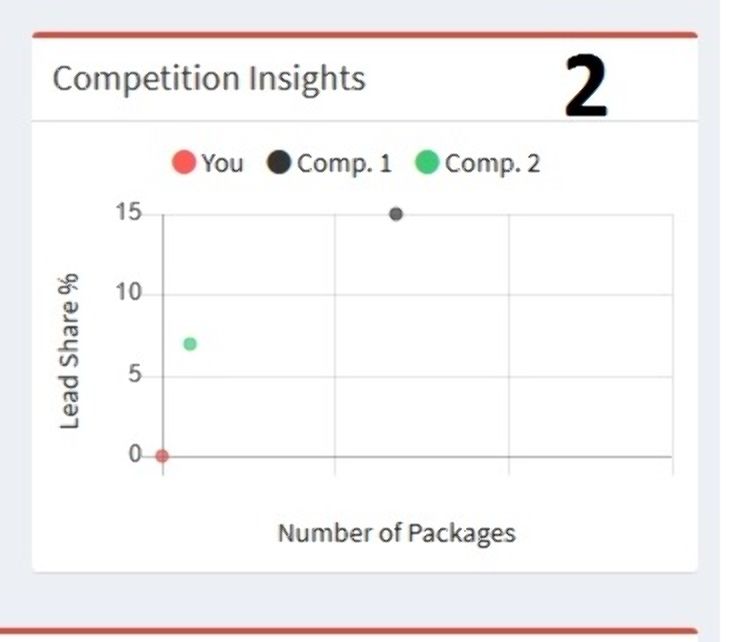
This graph shows valuable data about % share of leads from one travel agent against the other travel agents in competition.
Useful Tip: This data helps the travel agents in judging their share in package leads and missing opportunity to upload more packages and drive more free leads.
GET FREE TRAVEL LEADSThe Bottom Portion of the Report
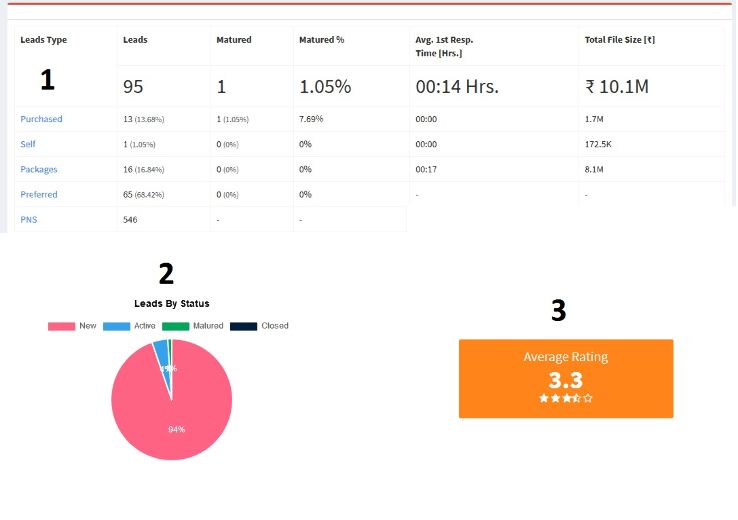
The bottom portion of the report covers following three important data points as shown in below screenshot.
GET FREE TRAVEL LEADS1. Leads Data:
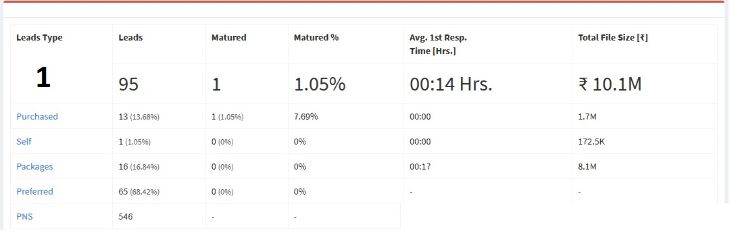
This table shows leads related data for the selected date range. It shows Leads Type (purchased, free etc), Matured Leads, Avg. 1st Response Time and File Size.
Useful Tip: Leads type data can be further looked upto the level of destinations. Please click on the lead type and it'll take you further to the next table with data segment. Package Leads type can also be used to check leads from different package. This will let you check which package is driving more leads.
GET FREE TRAVEL LEADS2. Leads by Status:
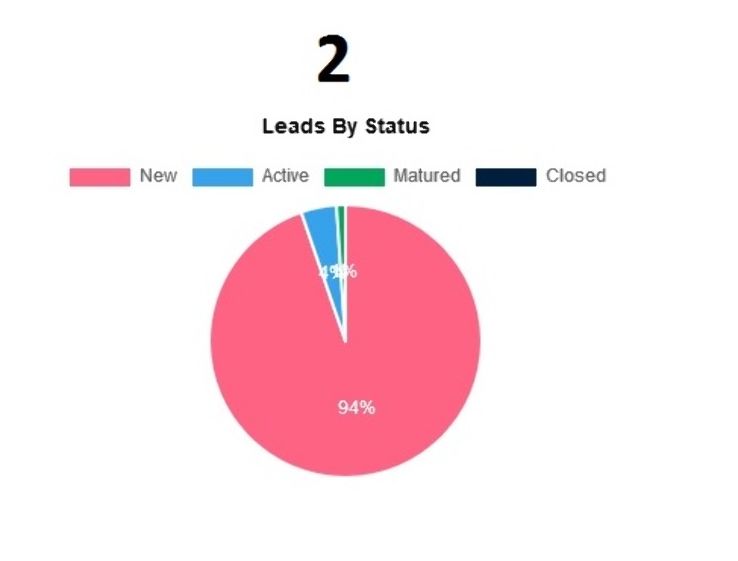
This chart shows leads by their status of New, Active, Matured and Closed.
Useful Tip: Please update leads status in your My Leads section to analyse leads data by their status.
GET FREE TRAVEL LEADS3. Avg. Rating:
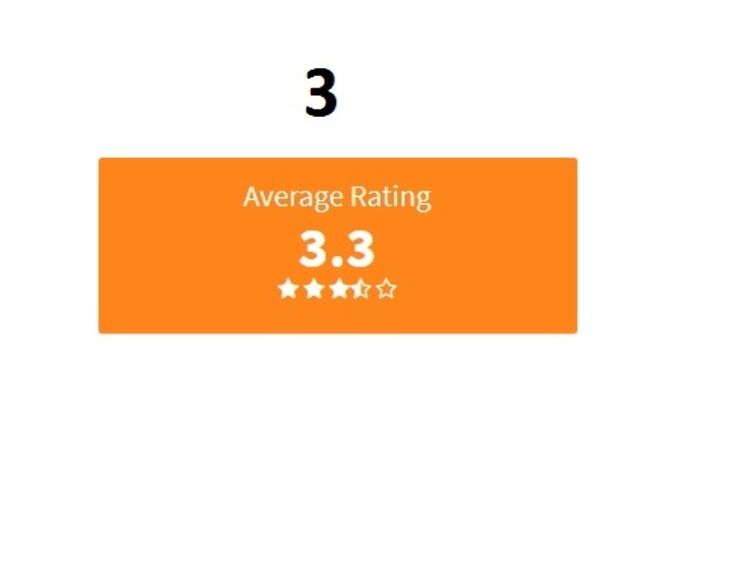
This is the avg. Rating of travel agent received on their travel leads.
Useful Tip: Please ask for reviews by travellers once leads status is marked as matured leads.
To know more about the new reporting dashboard please contact your relationship manager or call on: +91-11-30908656 or mail us at: helpdesk@hellotravel.com
GET FREE TRAVEL LEADS