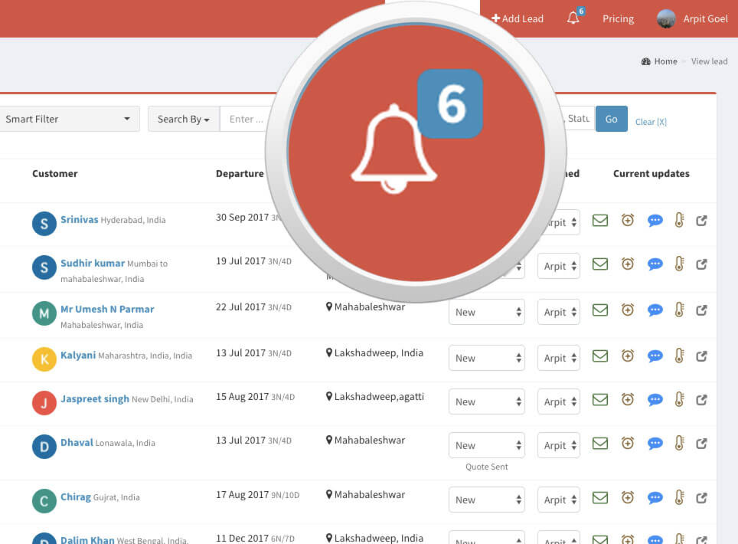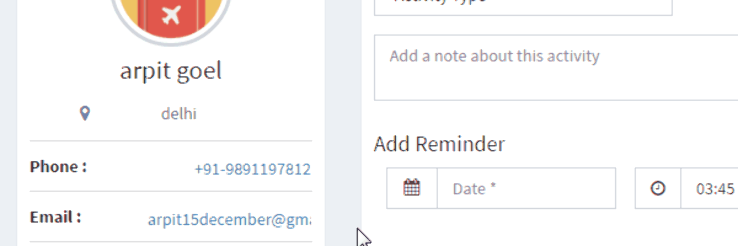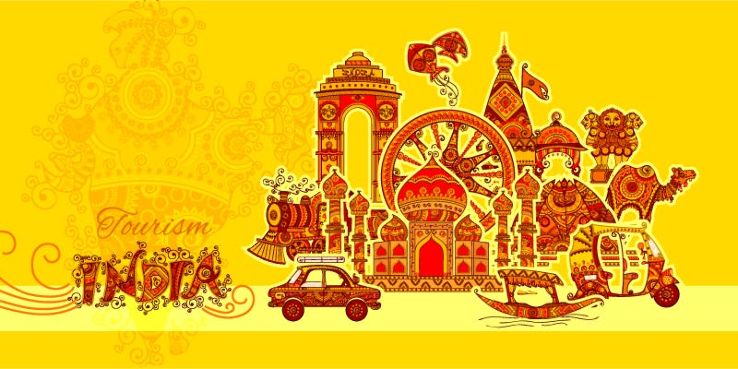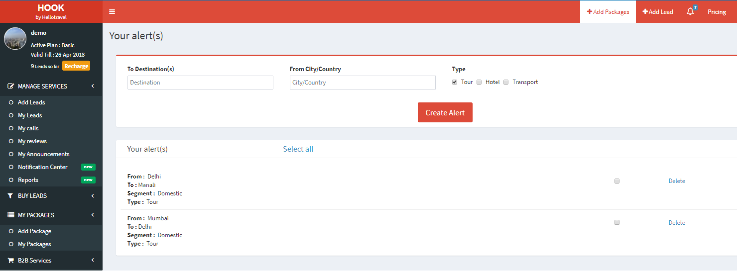
Hello travel HOOK has come up with new features for all the Hello travel agents and users lot of time face discrepancies due to increase in alerts, to solve this problem Hello travel has launched another initiative of selecting and deleting alerts, this feature can be used to delete alerts which you don’t want.
Hellotravel has introduced this new feature to help their agents. Select All features reduces the time of selecting alert and deleting it. If you want to delete only one or two alerts, drag down and click on the delete. Follow this essay steps to delete alerts:
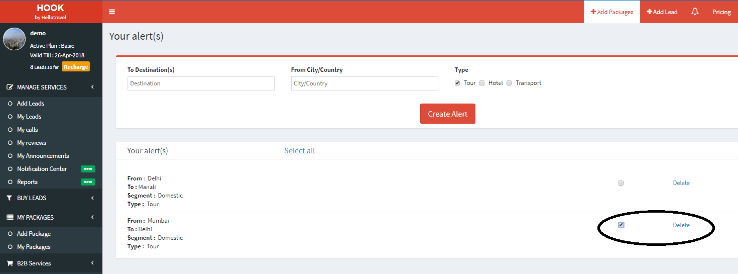
For one or two alerts:
• First, go on alerts and see which alerts you want to delete.
• Then click on the checkbox or delete button.
• Alert deleted.
GET FREE TRAVEL LEADS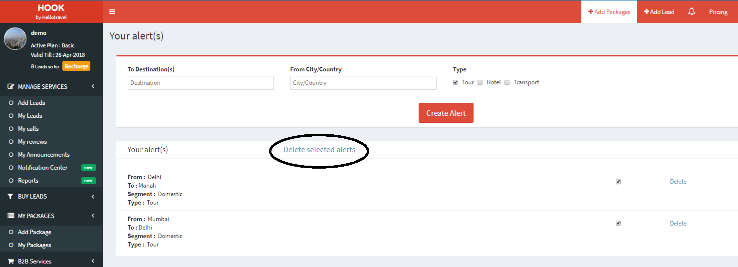
To delete all alerts:
• First, click on select all option.
• Then click on delete button, all alerts will be deleted.
GET FREE TRAVEL LEADS