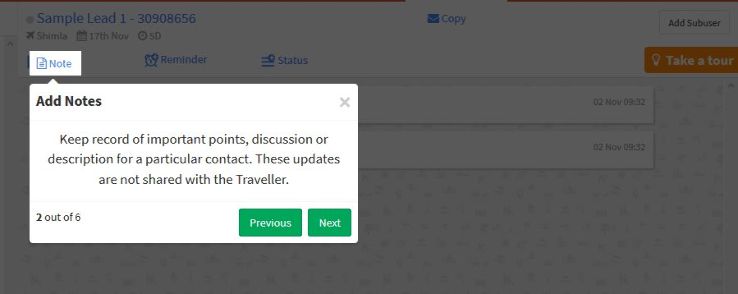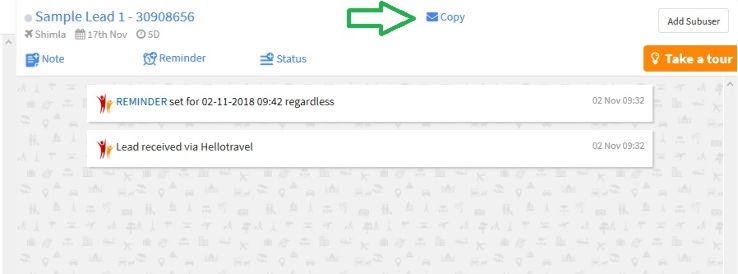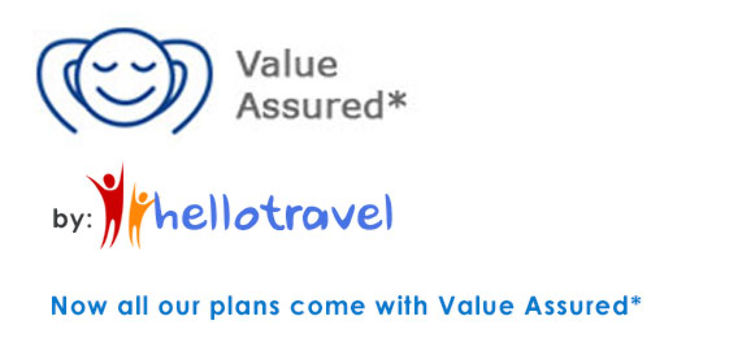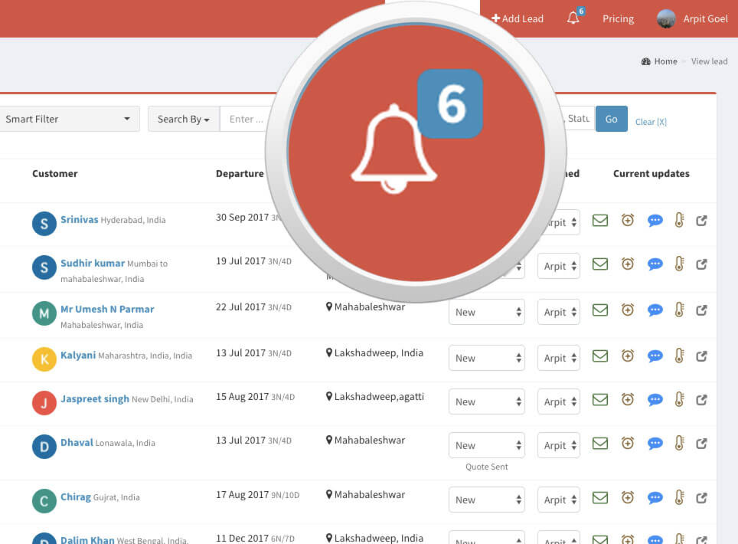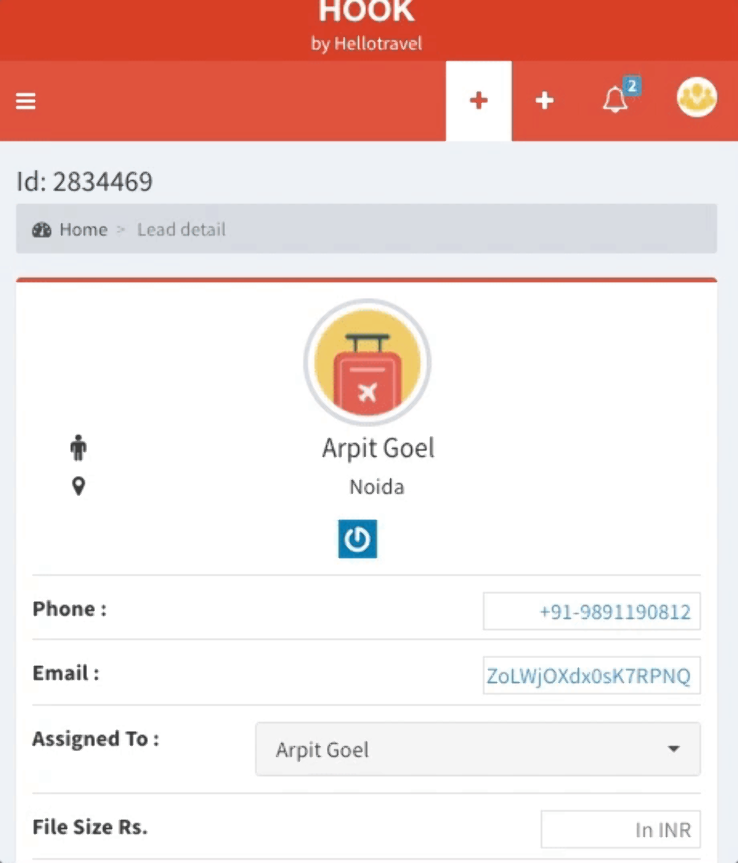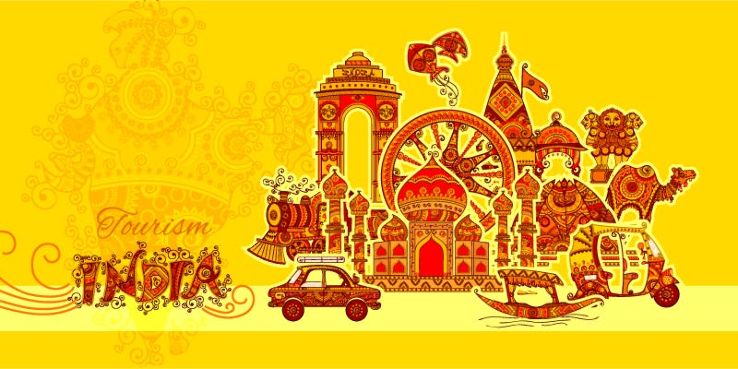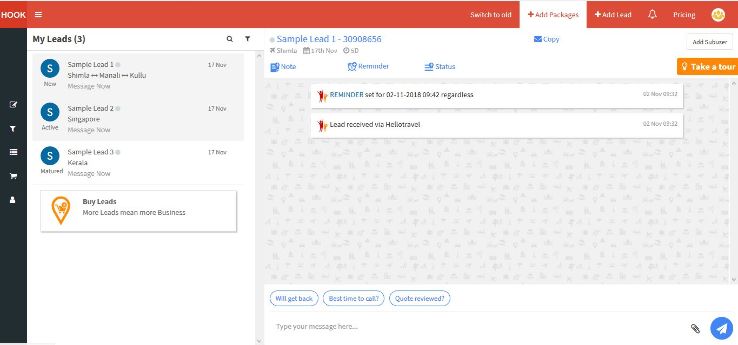
HelloTravel has always tried to provide the agents with the best support in terms of customer engagement, bookings, providing services and taking care of the lead until it is matured. The HOOK by HelloTravel is one such initiative that has helped the agents associated with HelloTravel to effectively manage each lead and make profitable business.
New My Leads Section at HOOK by HelloTravel:
If you are a HelloTravel associate agent, and have used HOOK for lead generation and management, here is a great news for you. The HOOK by HelloTravel has been upgraded to provide the agents with better support and assistance. The new interface supports smooth functioning, saving you time, money and efforts. It is an initiative from HelloTravel to allow its associate agents to make use of advanced technology to promote their business and maximize profits.
Benefits of using the new My Leads in HOOK by HelloTravel:
1. It allows you to instantly connect with the traveler over chat.
2. Using the new interface is very easy. It resembles the WhatsApp user-interface which most of us already use.
3. It offers you a one-point management option for various functions.
4. You can check your leads and their respective information at one place.
5. Lead management becomes easy and hassle-free without the chances of missing on any details.
How to use the new My Leads interface?
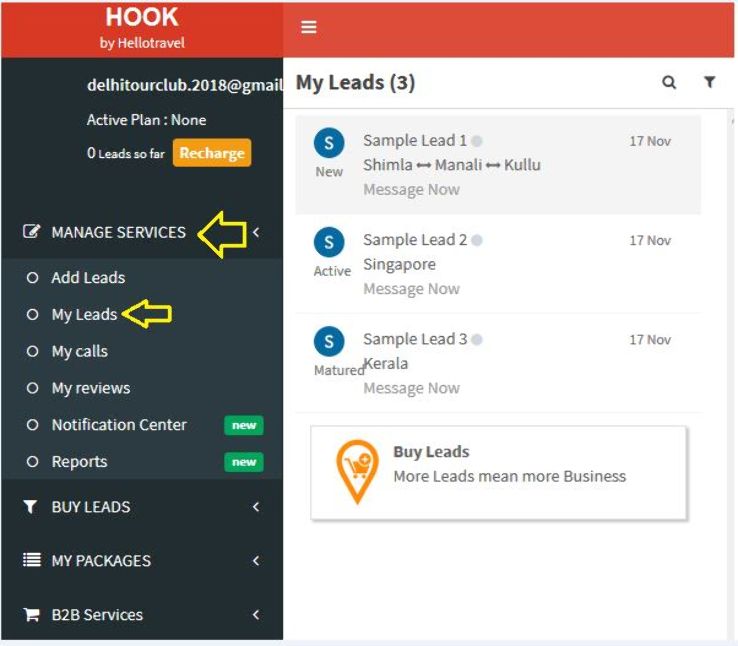
If you are all excited to utilize the new technology and capitalize its benefits, here is a through guide that will help you navigate different options, while understanding the purpose of every tab on the page.
Manage Services:
The manage services tab under the dashboard of the HOOK by HelloTravel online platform helps you manage your leads- upcoming, scheduled as well as matured. To use this tab, you will have to:
Step1: Log in to the HOOK by HelloTravel agents login page, using your registered user name/ email ID & password.
Step 2: You will be directed to your personalized profile wherein you can locate the dashboard on the left hand side.
Step 3: click on ‘MANAGE SERVICES’ tab and then on ‘My Leads”, which appears in the drop down list.
Step 4: This will take you to another window which now appears more or less like your WhatsApp chat window.
GET FREE TRAVEL LEADSLeft hand side: All your leads in Chat like screen
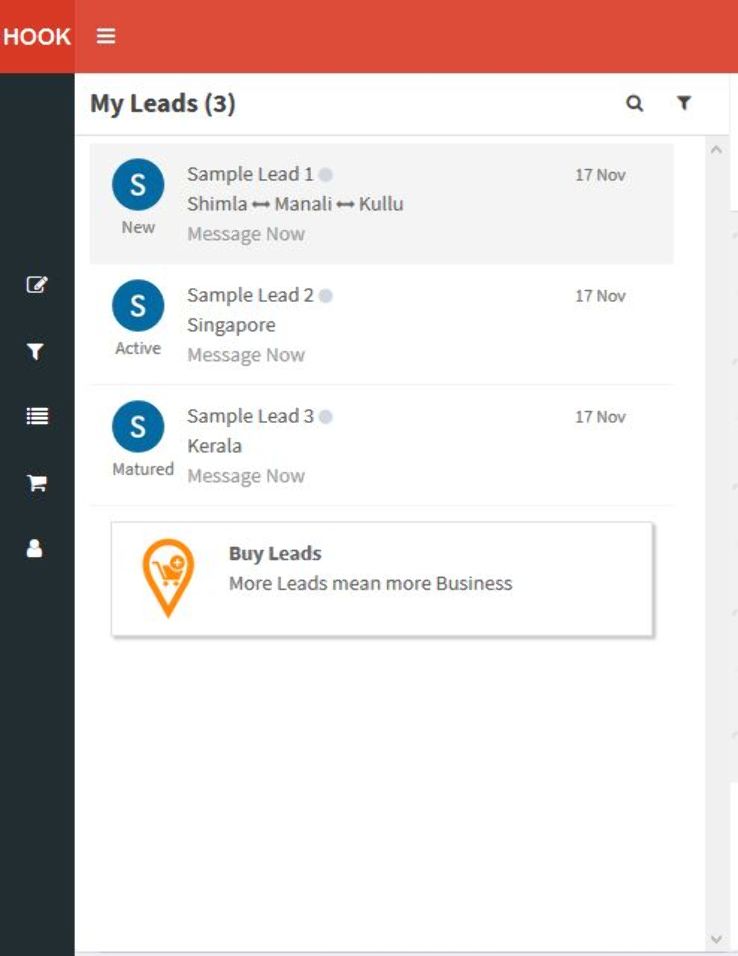
New Version of My Leads contains two parts of the window-
On the Chat head, the left side of the page, you can find all your existing leads in a list format. The lead icon has a decryption below it which tells whether the lead is ‘New’, ‘Active’ or ‘Matured’, along with the summary of the lead such as the trip details.
GET FREE TRAVEL LEADSRight hand side: Leads detail like WhatsApp Screen
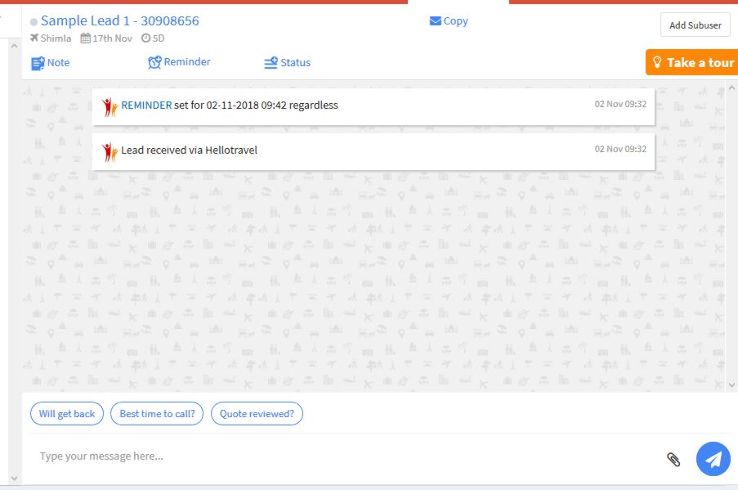
This window shows the detailed version of the chat heads on the left side and allow you to do live chat with the user, anywhere & anytime- just like your WhatsApp chat.
GET FREE TRAVEL LEADSDifferent tabs on the My Leads right side window: Details Tab
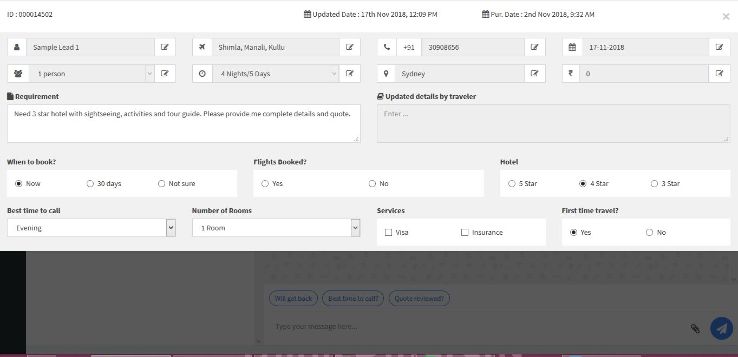
Get the summary of any lead at one place. You can check the details of destination, date and number of days here.
GET FREE TRAVEL LEADSReminder:
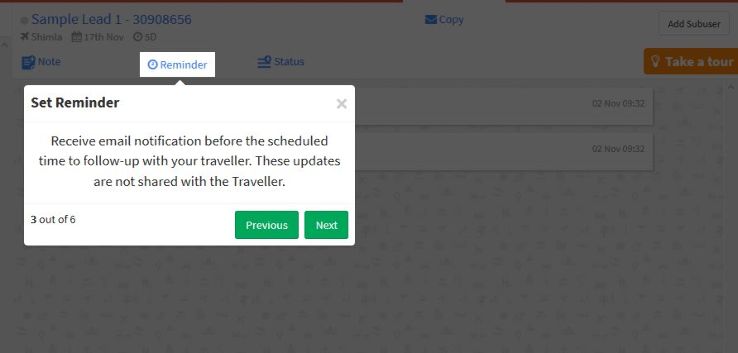
Set reminder to follow up with the traveler or close the deal with a final discussion.
GET FREE TRAVEL LEADSStatus:
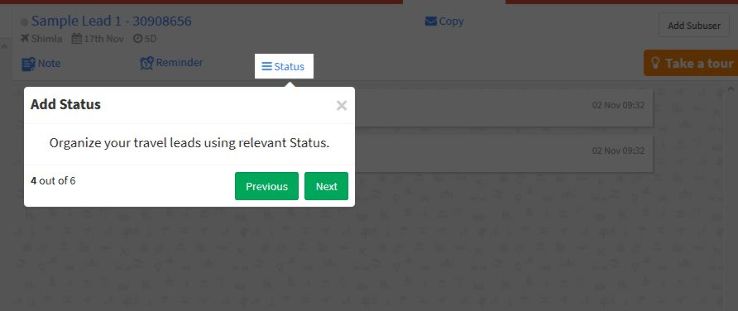
Mark your lead ‘New’, ‘Active’ or ‘Matured’, as per its status and keep a tab of your leads.
GET FREE TRAVEL LEADSInstant answer template and attachment:
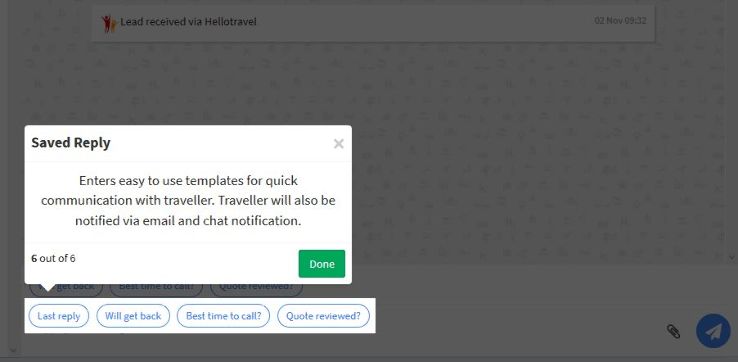
Chatting with a traveler should be swift and error-free. The ready to use chat templates help you in sending instant answers without errors. The attachment option lets you send a quotation or a scanned bill copy, flawlessly.
To know more or if you have any query, please contact your relationship manager or call us at +91-11-30908656 or you may write to us at helpdesk@hellotravel.com
GET FREE TRAVEL LEADS